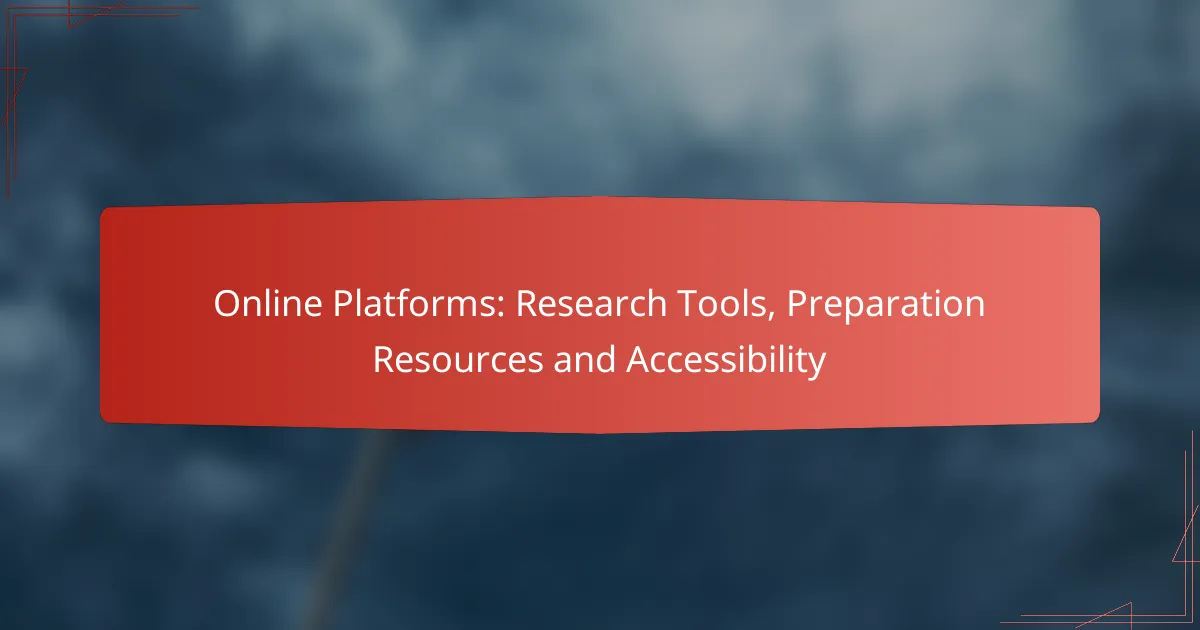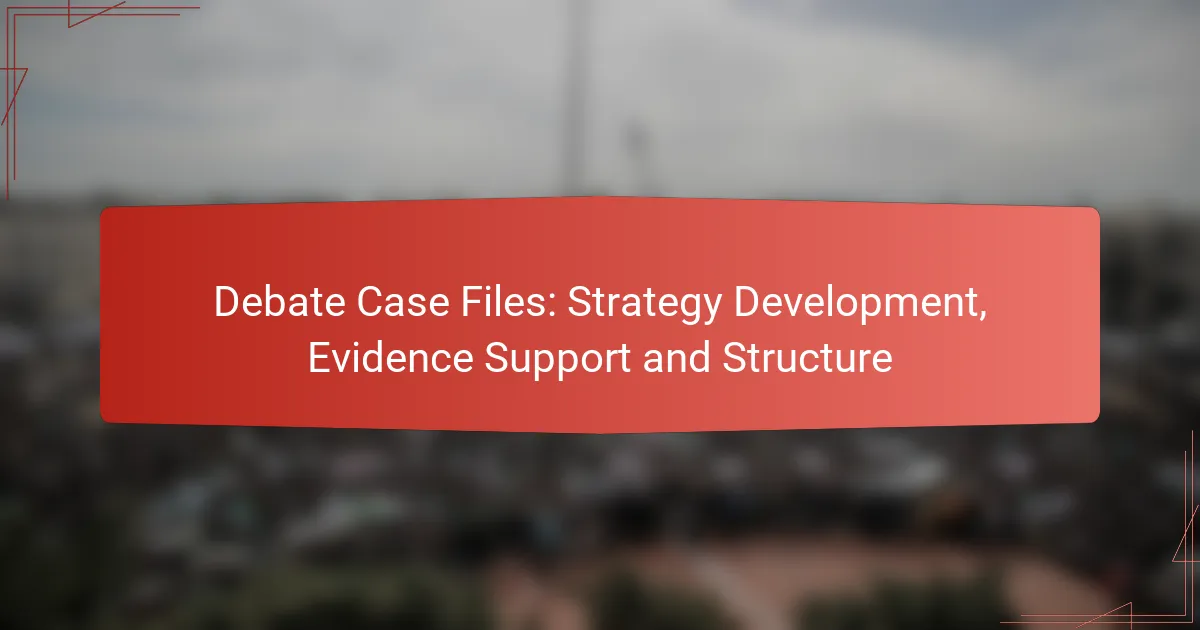Online platforms have revolutionized the way students and researchers access information, offering a wealth of scholarly articles, journals, and academic resources. These tools not only streamline the research process but also provide structured learning paths and collaborative features that enhance preparation and knowledge acquisition. Additionally, many platforms prioritize accessibility, incorporating features like screen reader compatibility and keyboard navigation to ensure inclusivity for all users.
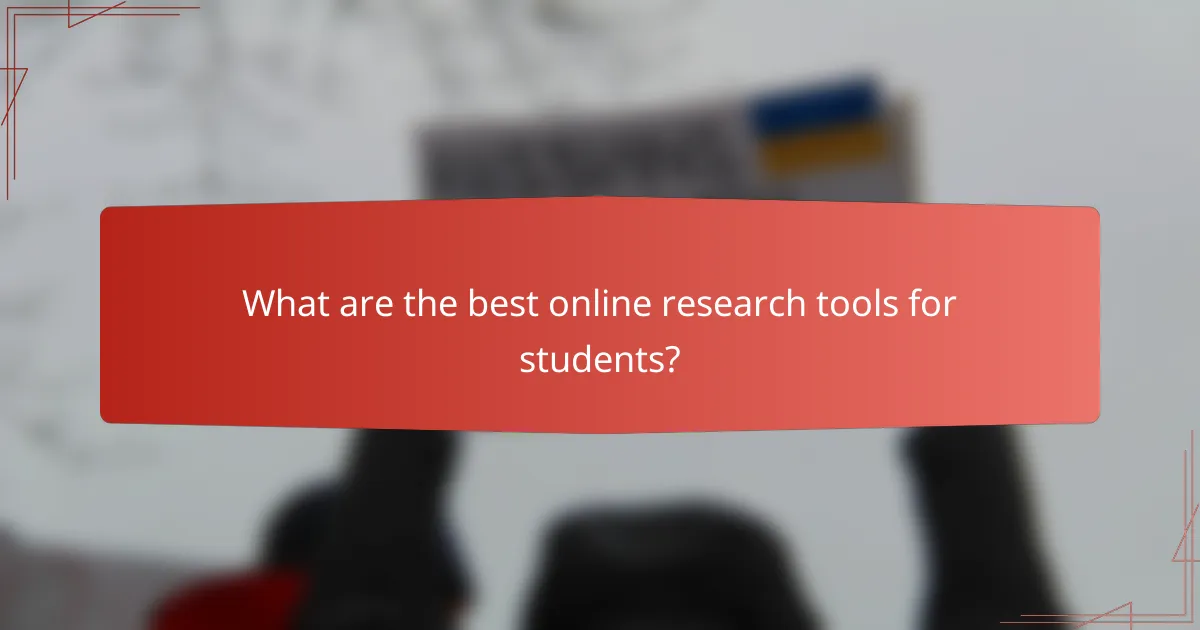
What are the best online research tools for students?
The best online research tools for students include platforms that provide access to scholarly articles, journals, and other academic resources. These tools facilitate efficient research by offering a wide range of materials and search functionalities tailored for academic needs.
Google Scholar
Google Scholar is a free search engine that indexes scholarly articles, theses, books, conference papers, and patents across various disciplines. It allows students to find academic literature quickly and provides links to full-text versions when available.
To use Google Scholar effectively, students should utilize specific keywords and phrases related to their research topics. Setting up alerts for new publications on a topic can also keep them updated on the latest research developments.
JSTOR
JSTOR is a digital library that offers access to thousands of academic journals, books, and primary sources. While it requires a subscription, many educational institutions provide free access to their students, making it a valuable resource for in-depth research.
Students should explore JSTOR’s advanced search features, which allow filtering by discipline, publication type, and date. This can help narrow down results to the most relevant materials for their studies.
PubMed
PubMed is a free resource primarily for the life sciences and biomedical fields, containing millions of citations and abstracts from biomedical literature. It is an essential tool for students in health-related disciplines seeking peer-reviewed articles.
When using PubMed, students can take advantage of its MeSH (Medical Subject Headings) for more precise searches. Additionally, they should check for links to full-text articles, which may be available through institutional subscriptions or open-access journals.
ResearchGate
ResearchGate is a social networking site for researchers and academics to share papers, ask and answer questions, and collaborate. It allows students to connect with experts in their fields and access a vast repository of research outputs.
Students can create a profile to showcase their work and follow researchers whose work interests them. Engaging with the community by asking questions or sharing insights can enhance their learning experience and expand their academic network.

How can online platforms enhance research preparation?
Online platforms significantly enhance research preparation by providing accessible resources, structured learning paths, and collaborative tools. These platforms allow researchers to acquire knowledge, connect with peers, and access a variety of materials tailored to their specific needs.
Online courses on Coursera
Coursera offers a wide range of online courses that cover various research methodologies and techniques. These courses are often created by top universities and institutions, providing high-quality content that can help researchers build foundational skills or deepen their expertise.
When selecting a course, consider the course duration, level of difficulty, and user reviews. Many courses are free to audit, with optional paid certificates available, making it a flexible option for researchers on a budget.
Webinars from EdX
EdX hosts webinars that focus on current trends and best practices in research. These live sessions often feature expert speakers and provide opportunities for interaction through Q&A segments, which can enhance understanding of complex topics.
To make the most of these webinars, check the schedule in advance and register early to secure your spot. Many webinars are recorded, allowing you to revisit the content later, which is useful for reinforcing learning.
Study groups on Discord
Discord has emerged as a popular platform for forming study groups, where researchers can collaborate and share resources in real time. These groups can provide support, accountability, and diverse perspectives on research challenges.
To join or create a study group, look for existing channels focused on your research area or start your own. Establish clear goals and schedules to keep discussions productive and ensure that all members contribute effectively.
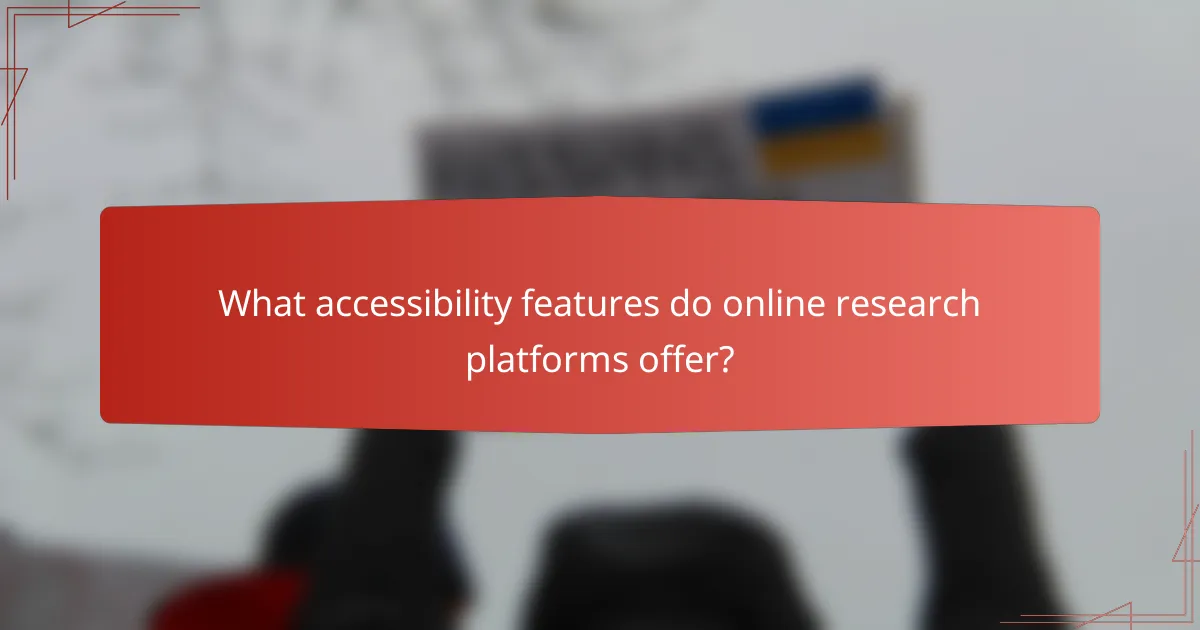
What accessibility features do online research platforms offer?
Online research platforms provide various accessibility features to ensure that all users, including those with disabilities, can effectively utilize their tools. Key features include screen reader compatibility, keyboard navigation, and text-to-speech options, which enhance usability and inclusivity.
Screen reader compatibility
Screen reader compatibility allows visually impaired users to access content through audio output. Most online research platforms adhere to the Web Content Accessibility Guidelines (WCAG), ensuring that their interfaces are compatible with popular screen readers like JAWS and NVDA. Users should check for features like proper labeling of buttons and images to ensure a smooth experience.
To maximize accessibility, platforms often include alternative text for images and structured headings, making it easier for screen readers to convey information. Users can test compatibility by navigating the platform using a screen reader to identify any potential issues.
Keyboard navigation
Keyboard navigation enables users to interact with online research platforms without relying on a mouse, which is essential for those with mobility impairments. Effective keyboard navigation includes the ability to use tab keys to move between links, buttons, and form fields. Users should look for platforms that support shortcuts and clear focus indicators.
To ensure a seamless experience, users can practice common keyboard shortcuts, such as Ctrl + F for search functions or Alt + D for the address bar. Platforms that allow full keyboard control can significantly enhance accessibility for users who require this feature.
Text-to-speech options
Text-to-speech options convert written content into spoken words, benefiting users with reading difficulties or visual impairments. Many online research platforms offer built-in text-to-speech functionality or integrate with third-party applications. Users should explore these features to enhance their research experience.
When using text-to-speech, it’s helpful to adjust settings such as voice speed and pitch for optimal comprehension. Users can also look for platforms that allow customization of reading preferences, ensuring the content is delivered in a way that suits their individual needs.
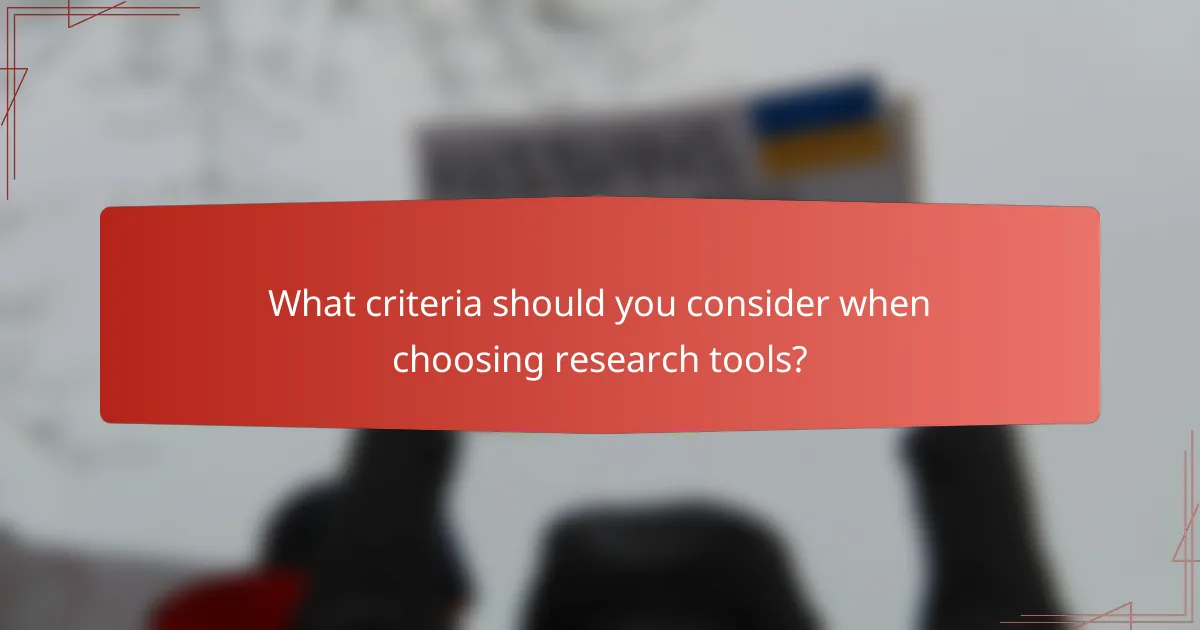
What criteria should you consider when choosing research tools?
When selecting research tools, consider factors such as user interface, database coverage, and cost. These criteria will significantly influence your research efficiency and overall experience.
User interface and experience
The user interface (UI) and overall experience are crucial for effective research. A clean, intuitive UI allows users to navigate tools easily, reducing the time spent on learning how to use them. Look for features like customizable dashboards, clear menus, and responsive design.
Consider testing the tool with a trial version to assess its usability. Tools that offer guided tours or tutorials can also enhance your experience, especially if you are new to the platform.
Database coverage
Database coverage refers to the breadth and depth of information available through the research tool. A robust database should include a wide range of sources, such as academic journals, books, and industry reports. Check if the tool covers specific fields relevant to your research needs.
When evaluating database coverage, look for tools that provide access to both primary and secondary sources. Some platforms may specialize in certain disciplines, so ensure that the tool aligns with your research area.
Cost and subscription options
Cost is a significant factor when choosing research tools, as prices can vary widely. Many platforms offer tiered subscription models, allowing you to select a plan that fits your budget. Some tools may provide free access to basic features, while advanced functionalities typically require a paid subscription.
Evaluate the value of the features offered at each price point. It may be beneficial to compare several tools to find the best balance between cost and functionality. Look for discounts for students or institutions, which can make premium tools more accessible.

How do online platforms support collaborative research?
Online platforms enhance collaborative research by providing tools that facilitate communication, document sharing, and project management among team members. These platforms streamline workflows, making it easier for researchers to collaborate effectively, regardless of their physical location.
Shared documents on Google Drive
Google Drive allows multiple users to create, edit, and comment on documents in real-time, making it an ideal tool for collaborative research. Users can share files with specific individuals or groups, set permissions for viewing or editing, and track changes made by collaborators.
To maximize efficiency, establish clear naming conventions for documents and folders. This helps team members quickly locate relevant files and maintain organization. Additionally, consider using Google Docs’ comment feature to discuss specific sections without altering the main text.
Collaboration features in Mendeley
Mendeley offers a suite of collaboration features tailored for researchers, including shared libraries and group functionalities. Users can create private or public groups to share references, documents, and notes, facilitating seamless collaboration on research projects.
To leverage Mendeley effectively, encourage team members to regularly update shared libraries with new references. This practice ensures that everyone has access to the latest research materials. Additionally, utilize Mendeley’s annotation tools to highlight key information and add notes directly to PDFs, enhancing group discussions.
Project management in Trello
Trello provides a visual project management system that helps research teams organize tasks and track progress. Users can create boards for different projects, add cards for specific tasks, and assign responsibilities to team members, promoting accountability and clarity.
To optimize Trello for research projects, define clear deadlines and milestones for each task. This approach helps keep the team on track and ensures timely completion of research objectives. Regularly review and update the board to reflect progress and adjust priorities as needed, fostering an agile research environment.

What emerging trends are shaping online research accessibility?
Emerging trends in online research accessibility focus on enhancing user experience and inclusivity through technology. Key developments include the integration of AI tools, improved user interfaces, and adherence to accessibility standards, which collectively aim to make research resources more available to diverse audiences.
Artificial Intelligence in Research Tools
Artificial intelligence (AI) is transforming online research tools by providing personalized recommendations and automating data analysis. These tools can analyze user behavior and suggest relevant articles or datasets, streamlining the research process. For example, platforms like Google Scholar are increasingly using AI to enhance search results based on user preferences.
When utilizing AI in research, consider the balance between automation and human oversight. While AI can save time, it may also introduce biases based on its training data. Researchers should remain critical of AI-generated suggestions and verify the credibility of sources.
Improved User Interfaces
Modern online research platforms are prioritizing user-friendly interfaces to enhance accessibility. Features such as customizable layouts, text-to-speech options, and simplified navigation cater to users with varying levels of technical expertise. For instance, platforms like JSTOR now offer adjustable text sizes and color contrasts to assist users with visual impairments.
To maximize the benefits of improved interfaces, users should explore all available accessibility features and customize settings according to their needs. Familiarizing oneself with these tools can significantly enhance the research experience.
Adherence to Accessibility Standards
Compliance with established accessibility standards, such as the Web Content Accessibility Guidelines (WCAG), is becoming a critical focus for online research platforms. These guidelines help ensure that content is perceivable, operable, and understandable for all users, including those with disabilities. Many institutions are now requiring adherence to these standards for their digital resources.
Researchers should prioritize platforms that demonstrate compliance with accessibility standards. This not only ensures a smoother research experience but also aligns with ethical practices in providing equitable access to information.